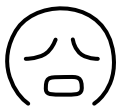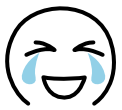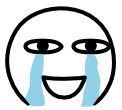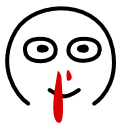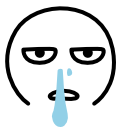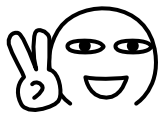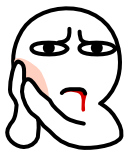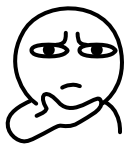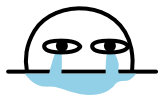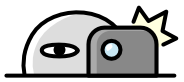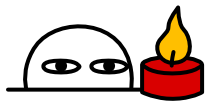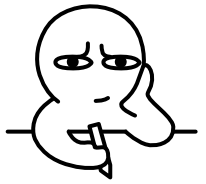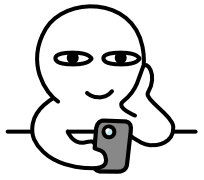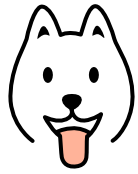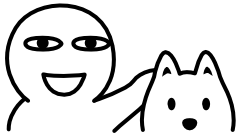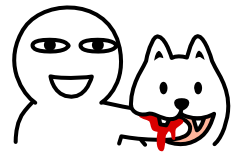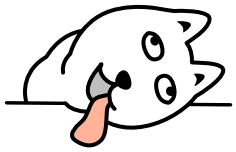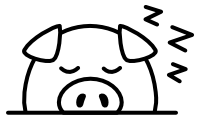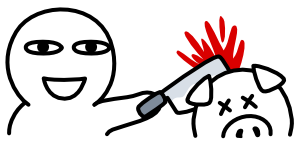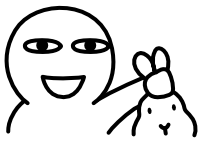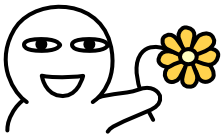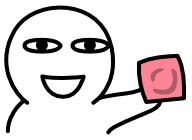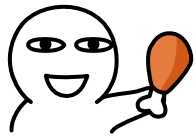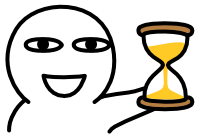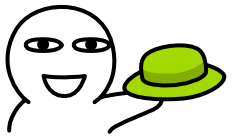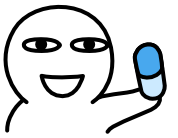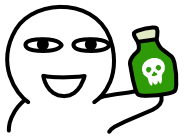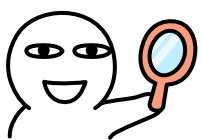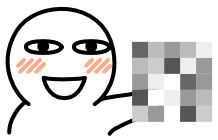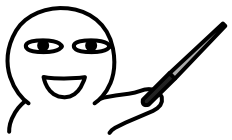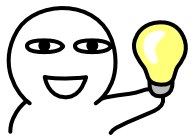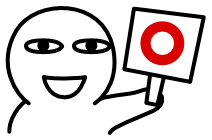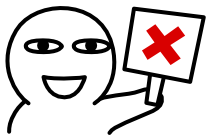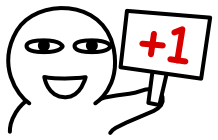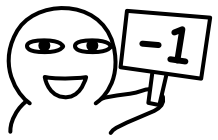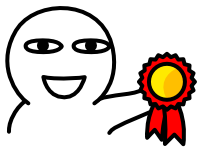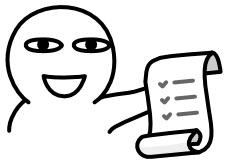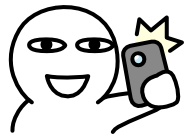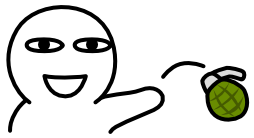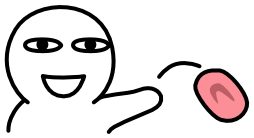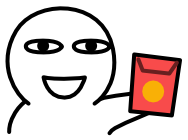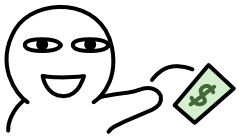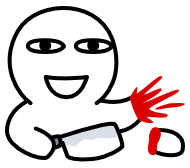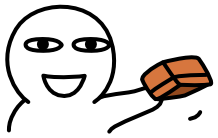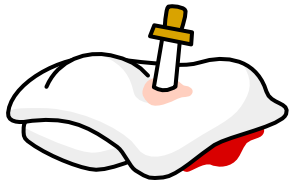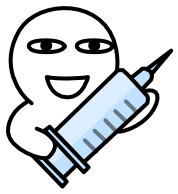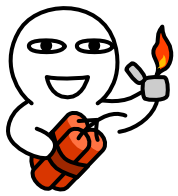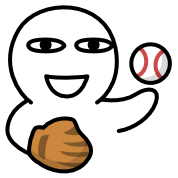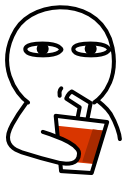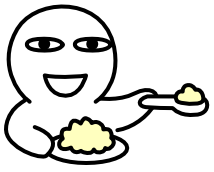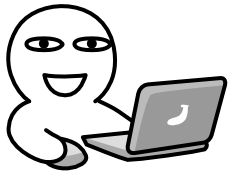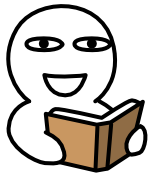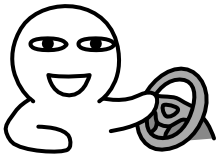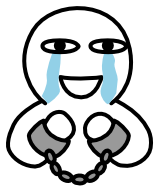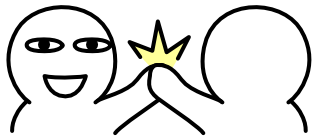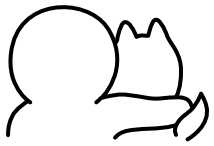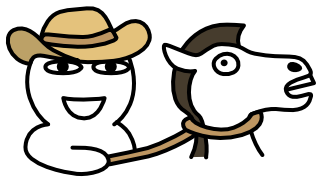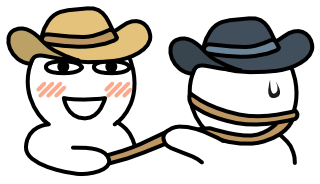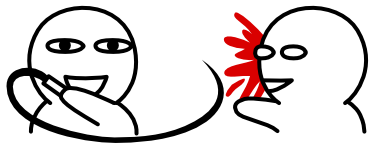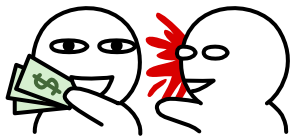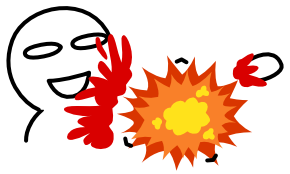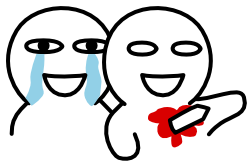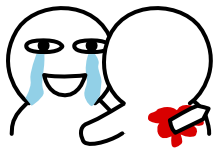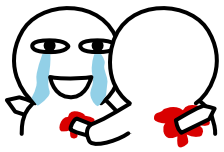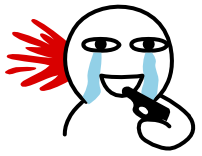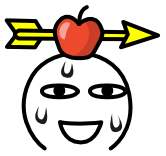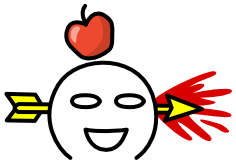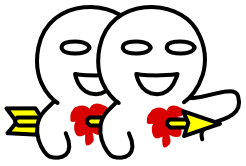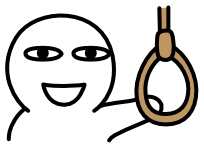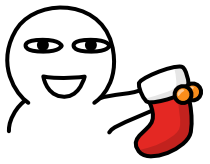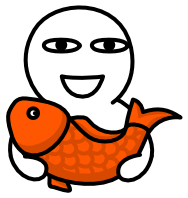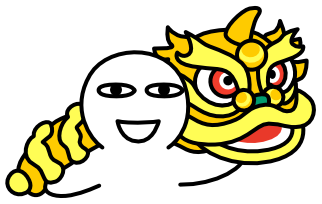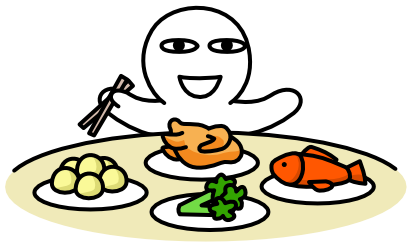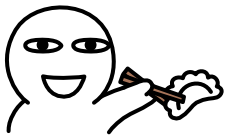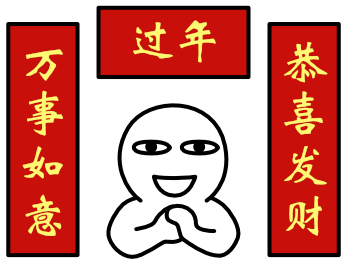# 说明
需求:生成 pdf 格式的证书,证书其实是有个模板的(下面测试我随便做了一个),不过内容(主要是证书上的文字)需要自己动态填写 | |
语言:python | |
引入库: PyPDF2 - 负责读写和合并 pdf; (PyPDF2 1.26.0) | |
reportlab - 负责绘画(创建)生成一个新的 pdf (reportlab 3.5.67) | |
基于 Python 3.6.8 | |
思路:使用 reportlab 的 canvas 根据坐标(以左下角为原点,使得整个 pdf page 在第一象限)绘制新的 pdf 文件放到内存, | |
使用 PyPDF2 读取 pdf 模板,合并上面生成的新的 pdf page,然后将合并后的 pdf 写入文件 | |
说明:reportlab 默认不支持中文,直接绘制中文字符会显示小方框乱码,需要先注册字体,字体直接引用系统 ttf 文件即可 | |
注意 canvas 的坐标系,即第一象限,绘制时可能要多次测试调整 x,y 的值使得内容显示恰当,然后合并后生成你所需要的 pdf | |
证书模板:我这里是随便找了个证书图片(百度搜一堆,把内容擦掉即可),使用 gimp 工具导出为 pdf(file - export as 修改文件名字为 test.pdf 然后导出) | |
参考:https://www.reportlab.com/docs/reportlab-userguide.pdf | |
Demo 证书图片:https://www.google.com/url?sa=i&url=http%3A%2F%2F616pic.com%2Fimage%2Fzhengshu.html&psig=AOvVaw2yhE9FezNqC-6U4kgBWDun&ust=1619226823600000&source=images&cd=vfe&ved=0CAIQjRxqFwoTCMCejI-Yk_ACFQAAAAAdAAAAABAD |
# 效果
# 代码
from PyPDF2 import PdfFileWriter, PdfFileReader | |
import io | |
from reportlab.pdfgen import canvas | |
from reportlab.lib.pagesizes import letter | |
from reportlab.pdfbase.ttfonts import TTFont | |
from reportlab.pdfbase import pdfmetrics | |
pdfmetrics.registerFont(TTFont('SimHei', r'C:\Windows\Fonts\simhei.ttf')) | |
if __name__ == '__main__': | |
packet = io.BytesIO() | |
# create a new PDF with Reportlab | |
can = canvas.Canvas(packet, pagesize=letter) | |
can.setFillColorRGB(0, 0, 0) # choose your font colour | |
can.setFont("SimHei", 3) # choose your font type and font size | |
can.drawString(18, 50, "小明 同学") # name | |
can.drawString(20, 40, "恭喜小明同学在这次数学竞赛中取得第一名,特此奖励!") | |
can.drawString(80, 30, "阳光小学一班") | |
can.drawString(80, 20, "二O二一年四月二十三号") | |
can.save() | |
# move to the beginning of the StringIO buffer | |
packet.seek(0) | |
new_pdf = PdfFileReader(packet) | |
# read your existing PDF | |
existing_pdf = PdfFileReader(open(r"C:\Users\jalchu\Desktop\test.pdf", "rb")) | |
output = PdfFileWriter() | |
# add the "watermark" (which is the new pdf) on the existing page | |
page = existing_pdf.getPage(0) | |
page.mergePage(new_pdf.getPage(0)) | |
output.addPage(page) | |
# finally, write "output" to a real file | |
outputStream = open(r"C:\Users\jalchu\Desktop\demo.pdf", "wb") | |
output.write(outputStream) | |
outputStream.close() | |
print('end') |